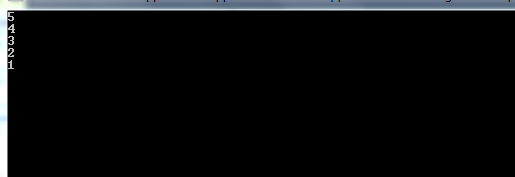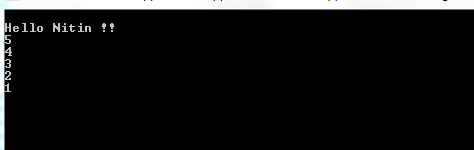Right-click on file or folder which you want to
commit and then perform all command in Git Bash (Download GitBash:https://git-scm.com/downloads) command screen given
below.
ASP.NET
Introduction
Life Cycle
First Example
Event Handling
ServerSide
ServerSide Controls
CientSide
Basic Controls
Directives
Calendars
State Management
ServerSide Validators
Database Connection
Multiview
MongoDB
JQuery
jquery-history
jquery-example
jquery-selectors
jquery-effects
jquery-hide
jquery-show
jquery-toggle
jquery-fadein
jquery-fadeout
jquery-fadetoggle
jquery-fadeto
jquery-slideup-
jquery-text
jquery-mouseout
mouseup
blur
mouseover
unload
load
mousedown
hover
mouseleave
mouseenter
keyup
keypress
keydown
submit
change
select
focus
bind
width
height
innerheight
outerheight
wrap
serialize
serializearray
events
click
after
insertafter
prev
appendto
clone
remove
"> next-prev-jquery
jquery-detach
jquery-scrolltop
jquery-attr
jquery-prop
jquery-offset
jquery-position
jquery-addclass
jquery-hasclass
jquery-toggleclass
jquery-animate
jquery-delay
jquery-css
jquery-before
jquery-prepend
next-jquery-
loop-through-table
C#
C# Introduction
C#-namespaces
C#-strings
C#-Introduction
C#-history
C#-features
C#-hello world
C#-variable
C#-Variables
C#-data types
C#-operators
C#-reserve keywords
C#-control
C#-control statement-switch
C#-control statement-for loop
C#-control statement-while loop
C#-control statement-do-while loop
C#-control-statement
C#-control statement-continue statement
C#-control statement-goto statement
C#-control statement-comments types
C#-array
C#-passing array to function
C#-multidimensional arrays
C#-trycatch
C#-finally
C#-user defined exceptions
C#-io
C#-streamwriter
C#-streamreader
C#-serialization
C#-deserialization
C#-collections
C#-collections list
C#-collections hashset
C#-collections-sortedset
C#-stack
C#-collection-queue
C#-collections-sorteddictionary
C#-collections-sortedlist
C#-reflection
C#-delegates
C#-multithreading
C#-jagged-arrays
C#-object And class
C#-constructor
C#-destructor
C#-this
C#-static
C#-static-class
C#-static-
C#-static
C#-static constructor
C#-structs
C#-enum
C#-properites
C#-inheritance
C#-aggregation
C#-member-overloading
C#-method-overriding
C#-polymorphism
C#-polymorphism_13
C#-sealed keyword
C#-abstract classes
C#-abstration interface
C#-multithreading
HTML
Introduction
html-title.
doctype-html
html-div-tag.
html-pre-tag
html-code-tag
Introduction
html-label-tag
html-input-tag
tags
formatting
heading
paragraph
anchor
image
table
hr-tag
br-tag
script-tag
noscript-tag
Introductibold-tagon
html5-ntroduction
html-audio-tag
video-tag
canvas-tag
svg
drag-and-drop
marquee
lists
image
table-html
ordered-list
unordered-list
description-list
form-html
textarea
html-quotes
html-style
Java Script
C# Control statement - Continue
A Continue statement jumps out of the current loop
condition and jumps back to the starting of the loop code.
Example
using System;
using
System.Collections;
using
System.Collections.Generic;
using System.IO;
using System.Linq;
using System.Text;
using
System.Threading.Tasks;
namespace
ConsoleApplication1
{
class Program
{
static void Main(string[] args)
{
int i;
for (i = 0; i <=
20; i++)
{
if (i == 10)
continue;
if (i == 20)
break;
Console.WriteLine("value
is" + i);
}
Console.ReadLine();
}
}
}
|
Output
goto Statement in c#
The goto statement transfers the program control directly
to a labeled statement. A common use of goto is to transfer control to a
specific switch-case label or the default label in a switch statement.
Example
using System;
using
System.Collections;
using
System.Collections.Generic;
using System.IO;
using System.Linq;
using System.Text;
using
System.Threading.Tasks;
namespace
ConsoleApplication1
{
class SwitchTest
{
static void Main()
{
Console.WriteLine("Coffee
sizes: 1=Small 2=Medium 3=Large");
Console.Write("Please
enter your selection: ");
string s = Console.ReadLine();
int n = int.Parse(s);
int cost = 0;
switch (n)
{
case 1:
cost += 25;
break;
case 2:
cost += 25;
goto case 1;
case 3:
cost += 50;
goto case 1;
default:
Console.WriteLine("Invalid
selection.");
break;
}
if (cost != 0)
{
Console.WriteLine("Please
insert {0} cents.", cost);
}
Console.WriteLine("Thank you
for your business.");
// Keep the console open in
debug mode.
Console.WriteLine("Press any
key to exit.");
Console.ReadKey();
}
}
}
|
Output
Operators in c#
An operator is a symbol
that tells the compiler to perform specific mathematical or logical
manipulations
Type of operators:
1. Arithmetic Operators
2. Relational Operators
3. Bitwise Operators
4. Logical Operators
5. Unary Operators
6. Ternary Operator
7. Bitwise and Bit Shift
Operators
8. Compound Assignment
Operators
1-Arithmetic Operators
2-Compound Assignment Operators
3-Bitwise Operators
4 -Logical Operators
5-Relational Operators
6-Unary Operators
Stack in C#
In Stack, Each element is added to the top. Each element we remove is removed from the top. This is a LIFO collection—the stack is last-in-first-out.
Common Methods :
Push. Usually, the first action you need to do on Stack is Push elements into it. The word Push is a computer science term that means "add to the top."
Example :
using System;
using System.Collections;
using
System.Collections.Generic;
using System.IO;
using System.Linq;
using System.Text;
using System.Threading.Tasks;
namespace ConsoleApplication1
{
using System;
using System.Collections;
public class Program
{
public static void Main()
{
Stack myFirstStack = new Stack();
myFirstStack.Push(1);
myFirstStack.Push(2);
myFirstStack.Push(3);
myFirstStack.Push(4);
myFirstStack.Push(5);
myFirstStack.Push("Hello Nitin
!!");
myFirstStack.Push(null);
foreach (var itm in myFirstStack)
Console.WriteLine(itm);
Console.Read();
}
}
}
|
output:
==========
Example 2: with multiple data types data ( string, int and null values )
using System;
using System.Collections;
using
System.Collections.Generic;
using System.IO;
using System.Linq;
using System.Text;
using System.Threading.Tasks;
namespace ConsoleApplication1
{
using System;
using System.Collections;
public class Program
{
public static void Main()
{
Stack myFirstStack = new Stack();
myFirstStack.Push(1);
myFirstStack.Push(2);
myFirstStack.Push(3);
myFirstStack.Push(4);
myFirstStack.Push(5);
myFirstStack.Push("Hello Nitin
!!");
myFirstStack.Push(null);
foreach (var itm in myFirstStack)
Console.WriteLine(itm);
Console.Read();
}
}
}
|
Subscribe to:
Comments (Atom)